WINS is old but still in use in many environments. I upgraded a 2003 domain to 2008 R2 and discovered something about WINS that is worth knowing if you are installing it on a 2008 R2 or newer server.
When you add the WINS feature, it appears to install correctly but some of the server settings are corrupt. Specifically, if you open the server settings and select the ‘Intervals’ tab you will see this:

The Renew interval (the TTL), Extinction interval, and Extinction timeout are all incorrect.
Hit the ‘Restore Defaults’ button and you will get this:
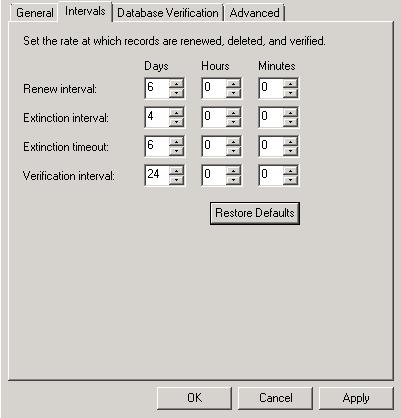
These are the normal defaults. The TTL is 6 days not 40 minutes. The Extinction interval is 4 days not 40 minutes. The Extinction timeout is 6 days and not 1 day.
So, it’s that easy to fix. Just select ‘Apply’ and you are back to normal. If, that is, you know it installs this way.
Here is how you can get in trouble. Suppose you are replacing Domain Controllers that run WINS and preserving the IP address. If you install the R2 WINS server with the corrupt defaults, that server will ‘inherit’ the records owned by its predecessor because it has that owners IP address. It will change their TTL to 40 minutes and within an hour, all that owners records will go ‘Inactive’. Those servers will not re-register because they were told the TTL was 6 days when they last registered.
If you leave the corrupt defaults in place on a WINS server on a new IP, the clients will register multiple times each hour rather than every few days.
Both are bad.
No problem. Now you know. Just fix it on the install. If you are replacing an older WINS server on the same IP, I suggest the following procedure to prevent effecting current registrations:
- Break all WINS replication links between the WINS server to be replaced and the rest of the WINS organization.
- Install the new server on its new IP address.
- Add the WINS feature.
- Open the MMC snap in and correct the defaults.
- Restart the WINS service.
- Recreate the replication links.
I have not tried this yet but I will in a few weeks and will update this posting with the results.
Hopefully Microsoft will correct this in Server 2008 R2 — SP1.
*** Update ***
The workaround procedure did seem to work. It took roughly 60 seconds to install the service, start it, and correct the configuration. During that time there were 150 new registrations however, all were subsequently changed from 40 minutes to 6 days after the update. No records went inactive prematurely.
Also, as John’s reply indicates, this is not corrected in Server 2008 SP1.
Microsoft finally acknowledged this issue in support article KB2848811, basically pointing out the same behavior issues and resolution discussed here. However, the article indicates that the new intervals are ‘different’ — not corrupt. Really? No, the defaults are the same, the installed values are just wrong. Is this why this has not been fixed? Microsoft doesn’t think it’s broken?
*** Update ***
Much to my surprise I have discovered that WINS in Server 2012 is unchanged from 2008 R2 including the Bug documented here. Look familiar?

The good news is the fix appears to be the same. Select ‘Restore Defaults’ and the normal defaults are restored. Don’t forget ‘Apply’.

*** Update ***
Windows Server 2012 R2 is the same. The ‘Fix’ is also the same.
*** Update ***
I guess it is not a surprise since this code is probably not getting changed anymore but the same problem exists with the same solution in Windows Server versions 2016, 2019 and 2022.
-Nick
We just had this issue bite us.
I replaced a 2003 R2 DC with a new 2008 R2 SP1 DC keeping the same IP. I’ve done a number of these and so far only seen the problem once.
So obviously not fixed in SP1.
Thanks for the info. I’ll be checking new builds more carefully in future!
Thanks for the post John. Nice to know someone benefited.
One more who benefited 😉
Thx for the info!
Hello Nick,
Thanks for your fix! I would like to move my old 2003 WINS to 2008 R2 box and keep the same IP.
I plan to follow this procedure:
1. Stop the WINS server on the Windows 2003 Server and on the target Windows Server 2008 computer. To do this, type the following: net stop wins
2. Copy the Wins.mdb file (in %systemroot%\System32\Wins folder) from the source to the WINS folder on Windows Server 2008 server
3. Move the old IP to the server (replace the temp IP)
4. Start WINS on the target Windows Server 2008 server. Type the following: net start wins
5. Take the source Windows 2003 server offline
Have you tried this? Any thoughts?
Mario,
I counted on replication from another server to rebuild the database but, depending on compatability, the mdb copy may work between versions. You could also try a backup/restore process to rebuild the database as defined here:
http://technet.microsoft.com/en-us/library/cc785669(v=ws.10).aspx
No matter how you get the records accross, make sure the settings don’t get you which is what I was warning about.
Let us know if your method works out.
Nick
Thanks for this! Would’ve missed this entirely until it was too late if I hadn’t randomly come across your post.
Hi, I’m decommissioning a WINS server and bringing up another one with a different IP. Does this apply in this scenario?
Thanks.
This helped me, thanks